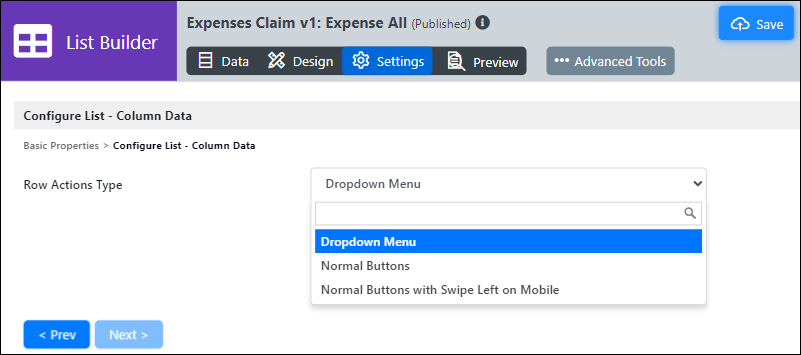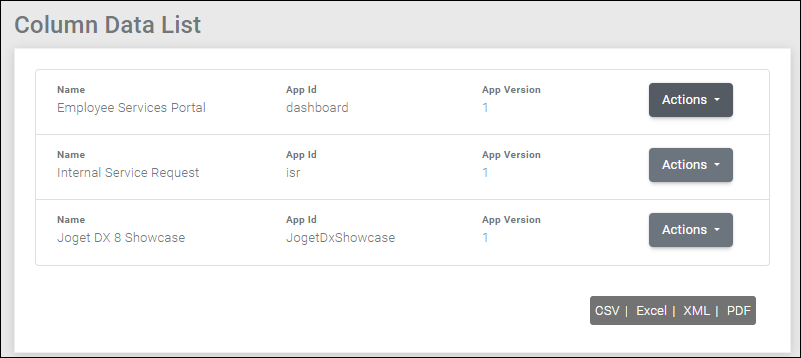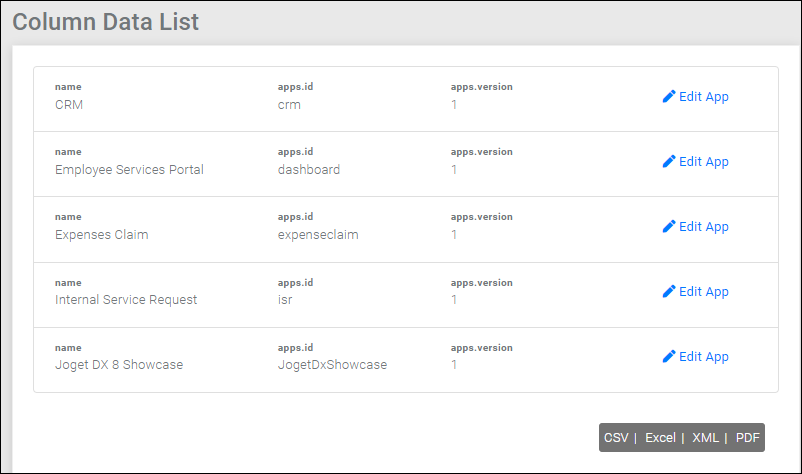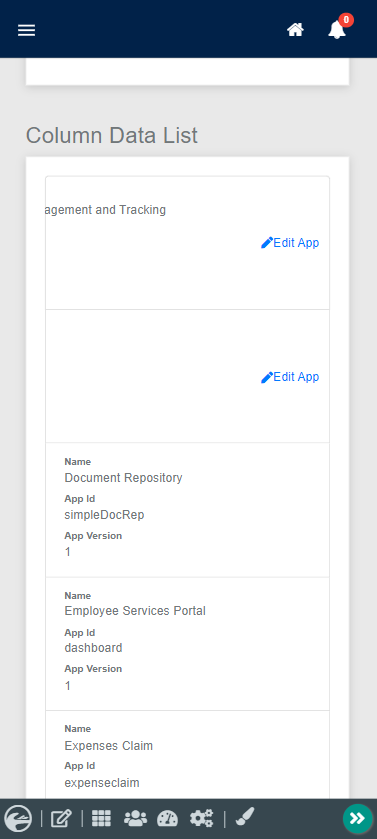List - Column Data
List - Column Data is one of the templates in the List Builder used to showcase and organize information in column-based displays, enabling effortless comparison and detailed exploration.
Configure list - column data
To set up a List - Column Data, go to the Template field in basic properties and select List - Column Data.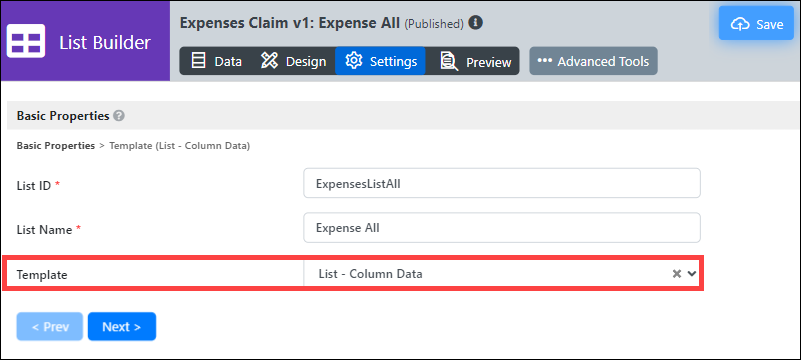
When you select List - Column Data, you will see the following properties available for configuration:
Video tutorial
This video tutorial will guide you through setting up and utilizing the Column Data List template in Joget DX. The template showcases and organizes information in a column-based format, facilitating effortless comparison and detailed data exploration.