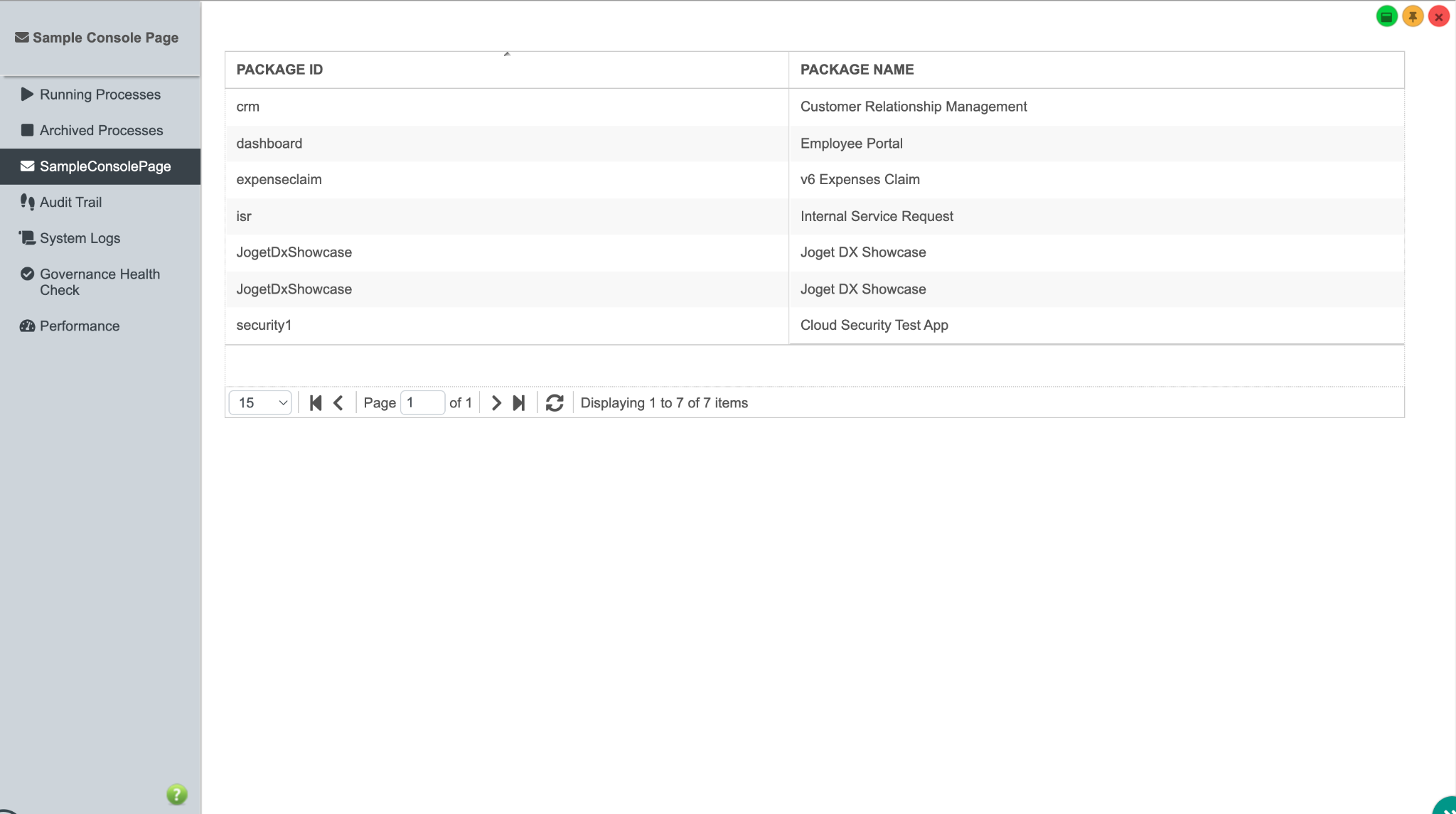Console Page Plugin
Usages
The Console Page Plugin is used to add a menu to the admin console and render the added menu page.
Common use cases:
-
Extending User, Monitoring & Settings features.
-
Adding a central configuration page, like an AI-related settings page.
-
Adding pages in the System Settings page, such as the System Variables page.
Interface Class
org.joget.plugin.base.ConsolePagePlugin
- Used to add a menu to the admin console and render the page for the added menu.
Interface Methods
getName
public java.lang.String getName()
Unique identifier of the page without spaces.
getPluginIcon
public java.lang.String getPluginIcon()
The icon used for menu rendering.
getLabel
public java.lang.String getLabel()
The label used for menu rendering.
getOrder
public int getOrder()
The order of the menu. The original page menu has an order with position x 100. eg 100, 200, 300.
getLocation
public org.springframework.beans.factory.parsing.Location getLocation()
The location to render the menu. Either DIRECTORY, MONITOR, or SETTINGS.
isAuthorized
public boolean isAuthorized()
Used to decide whether the current user has permission to see this menu.
render
public java.lang.String render(javax.servlet.http.HttpServletRequest request, javax.servlet.http.HttpServletResponse response)
Return the HTML of the page rendering.
Abstract Class
org.joget.apps.app.model.ConsolePagePluginAbstract
- Extended ExtDefaultPlugin.
- Implemented ConsolePagePlugin
Annotations
-
Path:
-
To put on the method to mark the method as an additional URL path and use the method to handle the path request.
-
Using AntPathMatcher syntax for the path matching
-
PathParam:
-
To put on path method parameter to mark a parameter to receive the value in the path pattern.
-
E.g., the path is
`/form/{id}`, then using`@PathParam("id")`for a method parameter to retrieve the value.
Here are examples of how to use the annotations:
Sample Plugins
-
SampleConsolePagePlugin
This sample adds a menu under monitoring to show a list of packages.