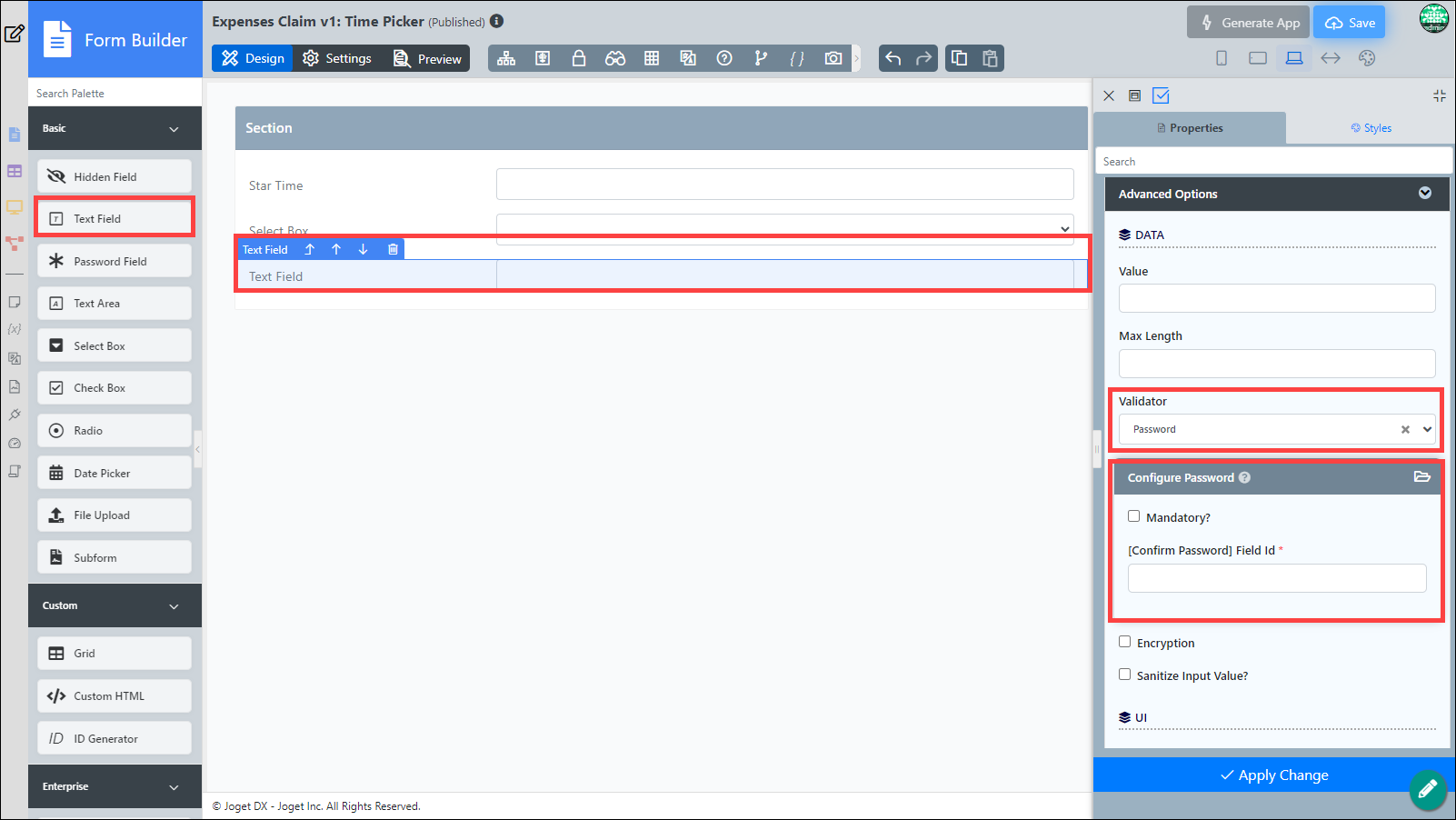Password Validator
The Password Validator ensures that a password meets specified criteria and can be used to validate that the entered password matches a confirmed password field.
To add this validator, go to the element's properties under Advanced Options > Data and choose Password Validator in the Validator field.
When adding a Password, you will see the following fields available for configuration:
- Mandatory?: When checked, the field value must be filled. This ensures that the user cannot leave the password field empty.
- [Confirm Password] Field ID: Field ID to be tested against. This ensures that the value entered in the password field matches the value in the confirmation password field.