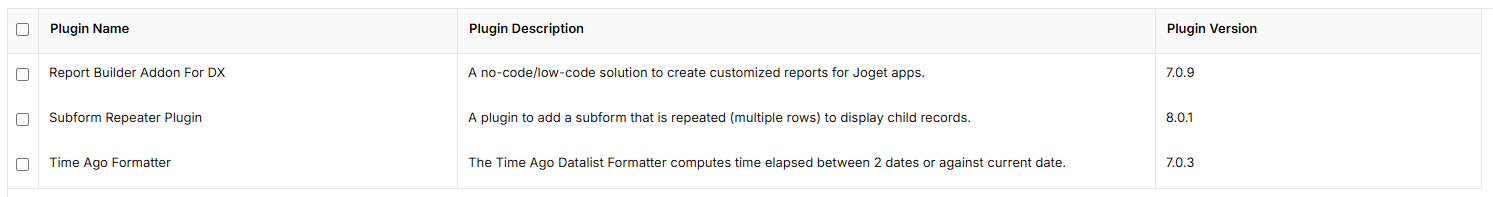Missing Plugin Alert
Introduction
The Missing Plugin Alert is a feature that notifies app designers when a plugin is missing in an imported app. This alert helps ensure all necessary plugins are present for the app to function correctly by providing automatic notifications immediately upon app import and includes a direct link to the missing plugin's Marketplace page for easy access and installation.
This feature prevents issues related to missing plugins and simplifies the process of identifying and acquiring required plugins, ensuring a streamlined workflow.
How to use?
- After importing and uploading an app, a warning message is displayed in the App Composer highlighting that the imported app requires plugins that are not installed in Joget DX.
- Click Download from Marketplace to initiate the automatic download and installation process.
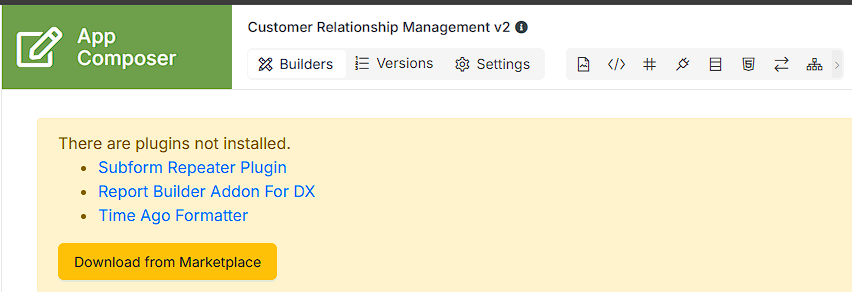
- Click OK when the "Download and Install Plugin?" pop-up message appears.
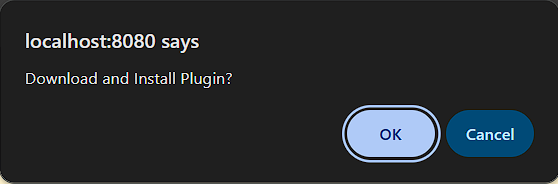
- The plugins begin to install as indicated in the image below.
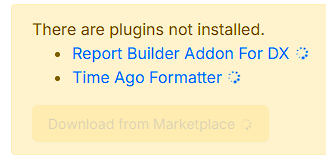
- A green pop-up message indicates the plugins are successfully installed when the process is complete.
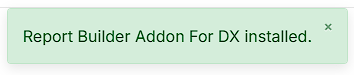
- To confirm the plugins are installed, navigate to Settings and click Manage Plugins.